For iPhone, you need to use a file manager app to download the audio meditations. If you're not using one already, please download "Documents by Readdle" app onto your iPhone. It is a free application. They might ask for some optional subscription which you can simply close with cross(x) icon.
Here is the link to the application's website:
https://readdle.com/documents/how-to-save-files
Steps to download
1. Please open the Documents app after its installation and touch the area at the right bottom as shown in the screenshot below encircled in red to open Documents built-in browser.
2. Open https://processawakening.com/ in Documents app browser and login to download meditations.

3. Click/touch a meditation download icon as shown in the previous step. This will ask you to save to your preferred location. Just save and play.
That's it!
Hope this helps. If you encounter any problem or need further assistance, do contact us on support@rolandbal.com.